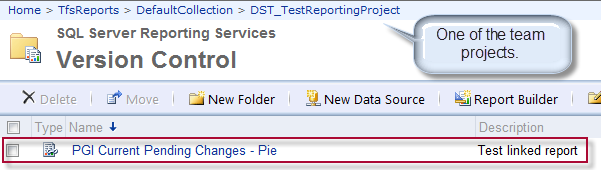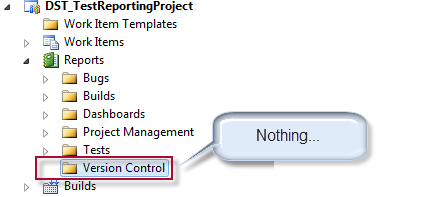I posted this issue on the MSDN forums, but wanted to cross-post it on my blog as well.
One of my recent challenges at work has been around building custom reports against TFS, specifically around version control. TFS provides a lot of nice reports related to Work Item Tracking and Build Automation, but very little around version control. (For example, how long has something been checked out of TFS?)
While I understand the big-picture reason for this – code changes should be linked to work items to allow for requirements traceability – it is also a common scenario for new development teams to start out using TFS solely for version control.
In tackling these custom reports, I was looking for a way to deploy a single report and have it be available in each Team Project as a linked report (a capability available in SQL Reporting Services). This provides improved maintainability in that I can deploy updates and fixes to a single deployment target rather than deploy copies of reports to each Team Project on my Collection or server.
Based on my research, I concluded the following:
Linked Reports do work when being viewed on the Reporting Server directly.
On the Report Server, I created a new folder under /TfsReports/DefaultCollection, called “SharedCollectionReports“. This is where I would store all of my reports that are shared across team projects in a collection. I then used Visual Studio / BIDS to deploy my RS report to this new location.
From here, I created a linked report to two different Team Projects and set up unique report parameters for each (but still using the same base report). I confirmed that each report returned data unique to its parameters.
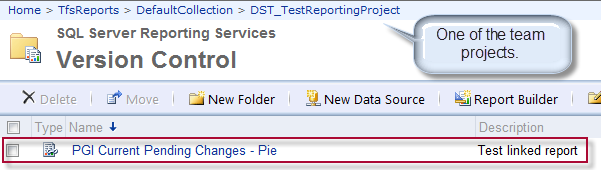
Linked TFS Report in SQL Reporting Services
I then made a change to the report and re-uploaded a newer version of the base report to the “SharedCollectionReports” folder and confirmed that the linked reports in both team projects reflected the changes.
So, this functionality does work as expected when accessed directly from the Report Server.
However…
Linked Reports are NOT visible in Team Explorer
Unfortunately, when opening up the Team Project in Visual Studio Team Explorer, the linked report does not show up.
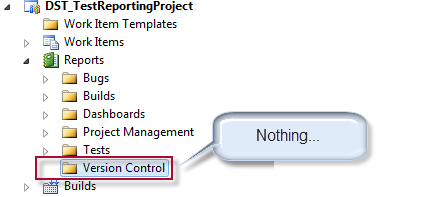
Linked report missing from Team Explorer view.
Unfortunately, it looks like this has been a known issue for a while, based on a related MSDN thread I found.
I’ve posted a feature request on the Visual Studio/TFS User Voice site. If this is a feature you would also like to see added to TFS, please vote for this feature.
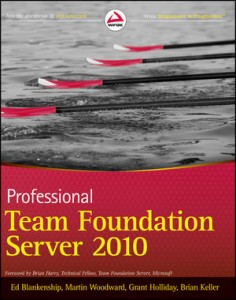 . This is a “must have” book for anybody who is a TFS admin or even a Team Project admin.
. This is a “must have” book for anybody who is a TFS admin or even a Team Project admin.